Description
Xiaomi 360′ Home Security Camera 1080p 2i
Secures Every Corner
- Full HD Surveillance
- 360° View
- Enhanced Night Vision
- AI Human Detection
Captures Every Corner
360° Vision with full home protection
360° pan-tilt-zoom panoramic view for all-round monitoring with no blind spots. The dual motor head enables the camera to rotate and capture a full 360° horizontal view as well as a 108° vertical view.
Clear and Crisp Viewing
Experience 1920*1080p megapixels full HD video
The camera produces sharp and smooth video footage. It also supports Wide Dynamic Range Technology technology, allowing the camera to perform well in challenging lighting conditions and capture crisp videos.
Brighter than Ever
Enhanced Night Vision
Smart Control with Voice
Person Detection and More
AI human detection effectively filters out false alarms
Keeps You Connected
Two-way real-time calls
More Storage and Smoother Viewing
- +100% ↑Available recording storage
- -50% ↓Reduced bandwidth
3 Storage Methods for Increased Security
Local Micro SD Card*
Save time and effort with up to 32GB of storage and support for up to 16x speed to quickly get an overview of the video stored in the SD card.
NAS Storage
Historical video back-ups from the Micro SD card
Cloud Storage
Free 7-day rolling cloud storage of motion-triggered video clips*
Fully Encrypted to Protect Your Privacy
- Fully encrypted data transmission for more privacy
- Secure Cloud storage with 128-bit AES encryption
- Activate sleep mode for more privacy protection
Future of Smart Security
Get access to live camera footage on your Smart TVs with Mi Home
The live streaming footage of the camera can be viewed with up to 4 screens at a time. It also gives out audio but only when a single-camera screen view is on and not multiple screens. One can access the Mi Home App from the User Centre in PatchWall and control the camera through a TV remote too.
Easy Installation
Install Upright or Upside Down
The camera is pre-installed with the rotation base and can be placed on a table, window, ceiling, or wall*.
Get started in three simple steps
Download Mi Home App
- Download the Mi Home app
- Power on you Xiaomi 360° Home Security Camera 2i
- Open the app and connect to the device
Do more with Xiaomi Camera Viewer
The Whole New Desktop App
A useful camera app for Windows laptop or desktop that allows you to record videos, take snapshots, view multiple screens and many more things. One can use this program on a laptop or desktop without any restrictions with the same login credentials as Mi Home App.
Follow the steps to download:
Step 1:Download the .exe file for the app through mi.com app page.
Step 2:Install and login with the same credentials used for Mi Home App.
Step 3:Cameras linked with Mi Home App will directly appear on the screen.


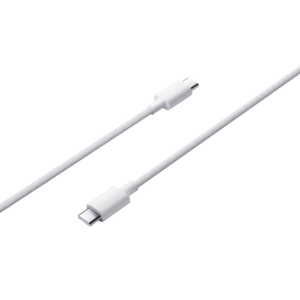


Reviews
There are no reviews yet.